Find Out What’s Wrong (And What’s Right)
The key to any automation success is the ability to run consistently at high levels of operation, and BOS allows the user to view all aspects of the system. Everything from status reports and temperatures, to power consumption process data, can be monitored through a simple and easy to digest HMI screen allowing the user to streamline maintenance teams efforts.
For full industry 4.0 level data acquisition and representation, BOS gives users new insights into the overall equipment efficiency (OEE) with clear and easy to manage data recording through a simple HMI screen. Not only does this allow users to view fault trends, but gives the opportunity for further efficiency measures to be created, and also allows all alarms and notifications to be easily tracked and managed.
Access From Anywhere in The World
With industry 4.0 technology, you no longer need to be in the factory to see how well your system is doing. Included as standard in the BOS, and with a connection to customer VPN required, remote and clientless access is available from anywhere in the world, giving the user peace of mind from the comfort of their own home. The feature can also be used to enable Bauromat to access the system and monitor any discrepancies, saving downtime and preventing any needlessly short service visits.
See Only What You Need To
Login’s for a number of users at varying levels can be provided, with a simple username and password needed. This gives different levels of user access and meaning users only see what they need to see, preventing any errors or unnecessary changes to be made. Bauromat is also provided with a top-level login for services, enabling to assist the customer with overall effectiveness and general queries.
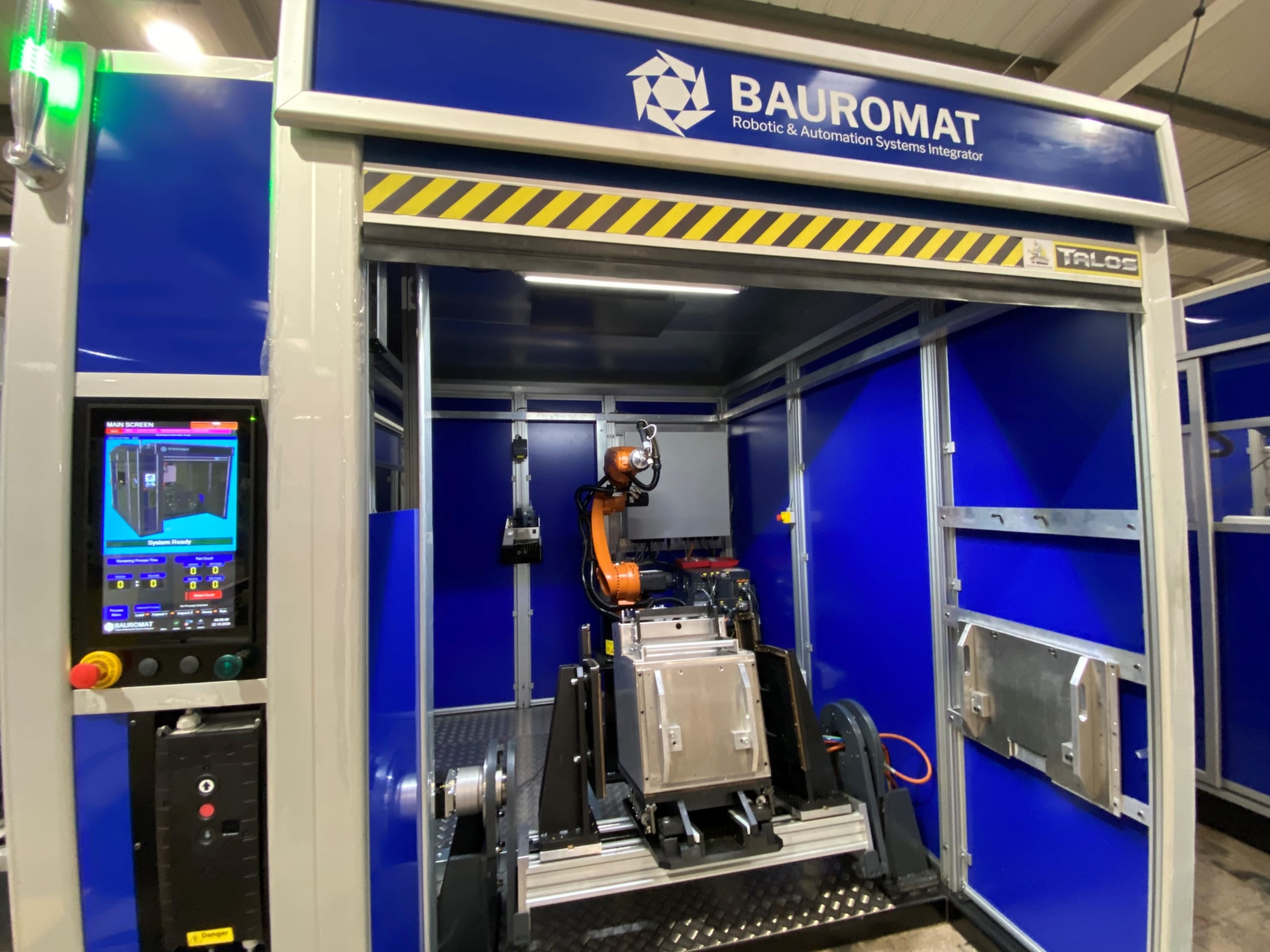

Make Changes at No Extra Cost
BOS means it has never been more simple to make changes to your system, without the need of an expensive PLC engineer. Through our unique tooling wizard, the user can make changes to the system through the easy to use HMI touch screen with only a handful of taps. This means that the system will have less downtime and means that you have the ability to reprogram in any way which you deem suitable at no extra cost.
Less Paperwork
To reduce the amount of paperwork required, BOS holds all forms of PDF manuals and bespoke literature for your machine on the system itself, available to access through the HMI. Certification, electrical drawings and maintenance schedules are also available, meaning that you never have to find a ‘safe space’ to keep all your paperwork. What’s more, the electronic documents can also put onto a memory stick to view on any number of computer devices.
Want to see a demonstration of our Controls & HMI? Get in touch...
Controls and HMI FAQ's
In more complex systems, automation can be programmed directly through the HMI (Human Machine Interface) using a set of predetermined commands. While this may be more expensive than using a traditional robot pendant, programing directly through an HMI is quicker and easier.
An HMI (Human Machine Interface) is used in automation as an easy and manageable way to control and maintain the robot system. Usually, via a touch screen, an automation HMI presents everything needed to manage the robot system with ease, from checking robot alarms to monitoring the overall effectiveness of the automation.
A robotic operating system is software used to program and control the robot. Usually controlled through the pendant, or sometimes through an HMI (human-machine interface) interface, the robot operating system can sometimes add additional software for more robot features.


